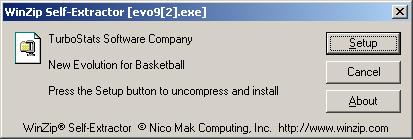| How to Download
Programs and Updates 1. Press Download Now to start the download 2. When prompted press [ RUN ] or use SAVE and then run the download later 3. Depending on your security options you might have to approve the download 4. Press [ SETUP ] when the WinZip Self Extractor screen appears to install 5. Press [ Next ] to install TurboStats Evolution onto your computer 6. Right Click (or tap and hold) on Basketball icon and choose RUN AS ADMINISTRATOR 7. Press [ User Guides ] to view the documentation. We recommend you view the Live Scoring Guide first |
|
| Try TurboStats Free for your first 2 games . If you purchase, you can continue using your existing data and a password will be provided to unlock your trial. If you have any questions contact us at evolution@turbostats.com | |
|
STEP BY STEP INSTALLATION GUIDE |
||||||||||||||||||||||||||||||||||||||||||||||||||||||||||||||
|
||||||||||||||||||||||||||||||||||||||||||||||||||||||||||||||